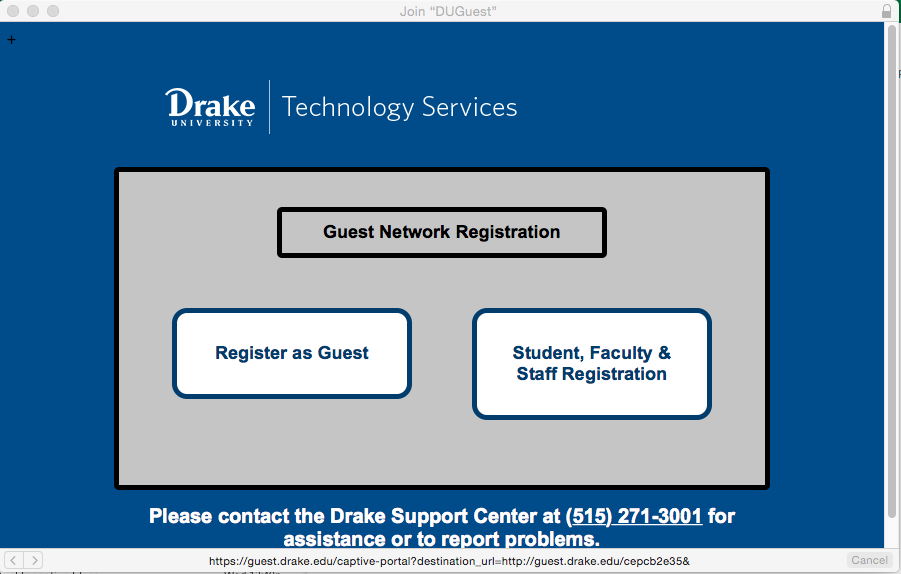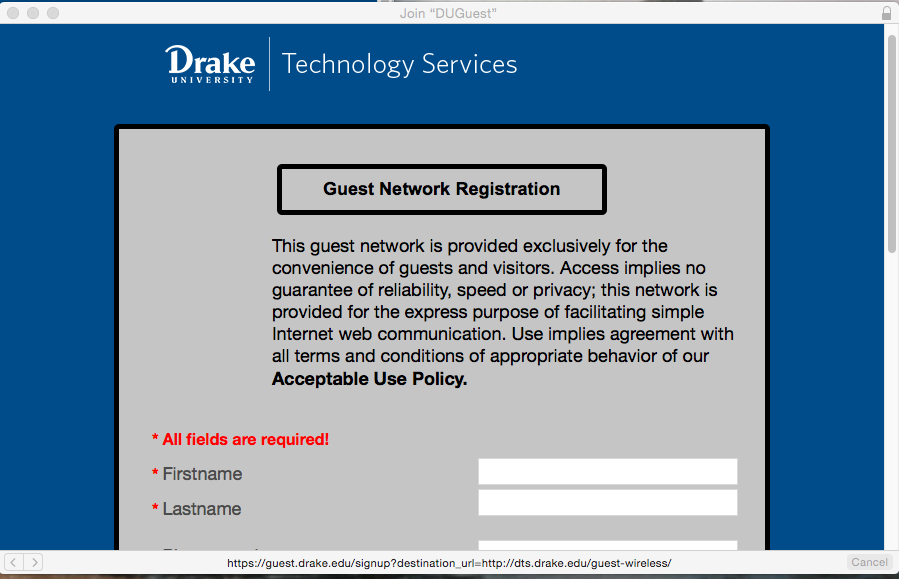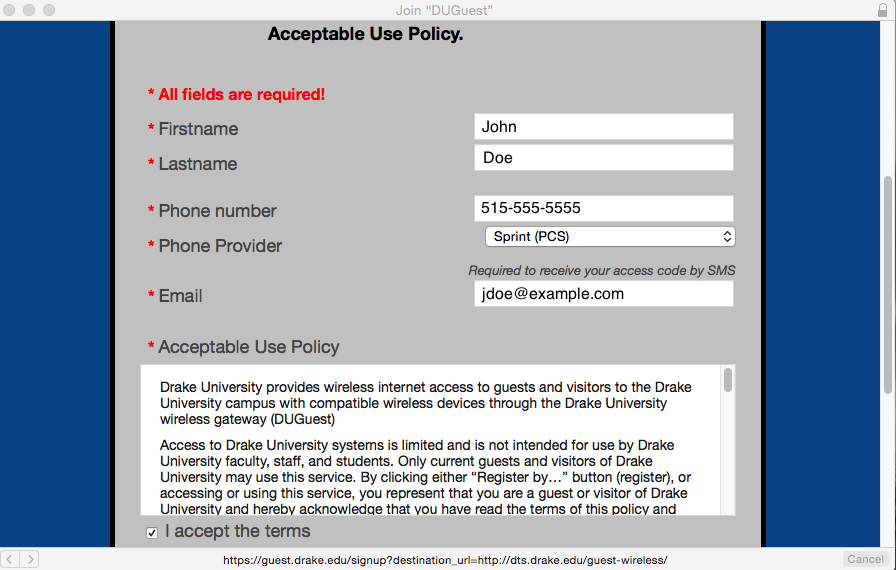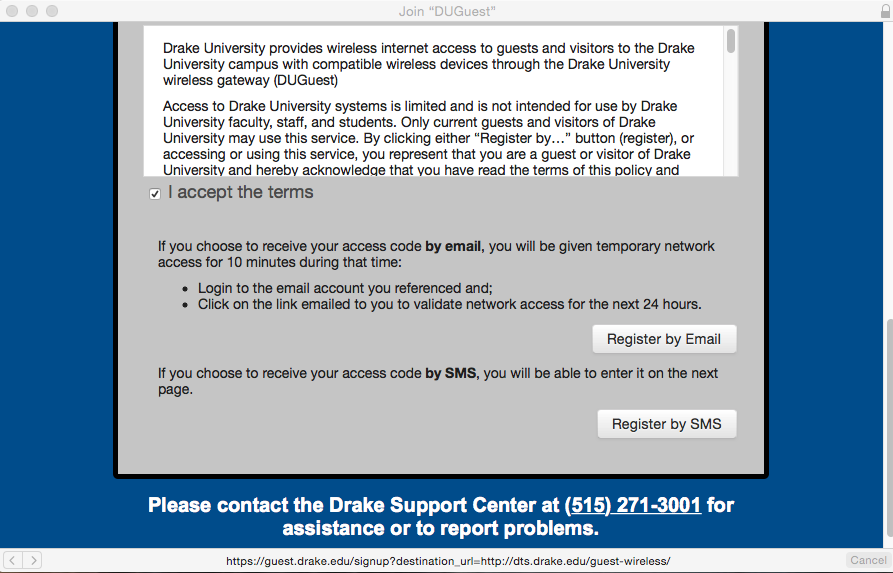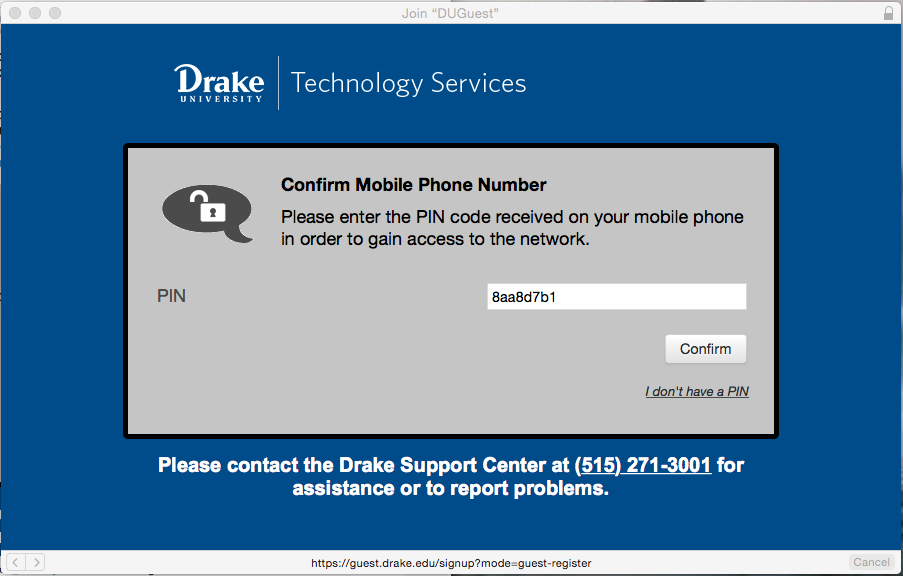Are you a visitor to Cowles Library or the Drake Campus? Need instructions on how to connect to the “Guest” wireless? Find them below!
1, Connect to the network “DUGuest” from your computer or tablet. This screen displays:
2) Visitor should choose “Register as Guest”
The following screens display:
3) You’ll note you can get your registration code (PIN) by email or text message.
4) Once you get your code, enter it on the last screen:
It should log you in very rapidly.