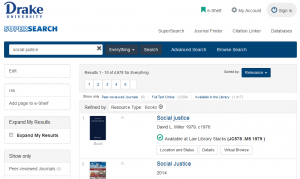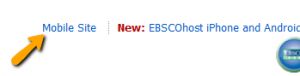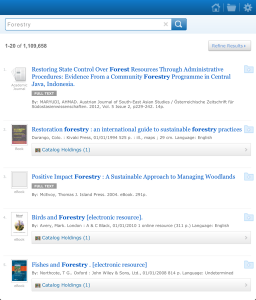The Drake Libraries are in the process of migrating from our current library platforms to Ex Libris’ Alma and Primo products. We anticipate going live with the new system on May 25.
Designed to increase efficiency, the new system should provide faculty, staff and students a more streamlined research experience while also significantly reducing the time required for library faculty and staff to maintain search platforms.
New System Highlights
- You will be able to simultaneously search the library catalog and SuperSearch in a single interface, which will retain the SuperSearch name.
- Many features remain the same in the new SuperSearch, including the ability to search across print and electronic collections, limit by peer-reviewed content, and export citations.
- While you will be able to search SuperSearch without logging in, using your Drake credentials to log in will allow you to access content licensed by the libraries and provide other options, such as saving searches and accessing and managing your library account.
- The next phase of this transition, which we hope will take place in 2017, will connect SuperSearch to the print collections of several other libraries in Iowa, including the three Regents’ universities, Wartburg College, Grand View University, and others. Drake users will be able to search across the physical collections of, and place requests for physical materials from, those institutions. This collaboration will not include access to databases and e-journals, but it is nonetheless a major step forward in our access to scholarly content.
Access During the Transition
- You will still be able to search the catalog and check items in and out during the May 13-25 transition period. There will be a 2-day period, May 23-24, during which holds and renewals will not be processed.
- The official transition will occur on May 25, 2016. Until then, the new SuperSearch is available for viewing in preview/beta mode. Keep in mind that any actions you take in this beta version (placing holds, saving searches) will not transition to the new SuperSearch.
Mastering the New System and Migrating Personal Content
- We hope the new system will be fairly intuitive to use. Formal training opportunities will be offered in the fall. Once the system is running, librarians will also be happy to provide individual demonstrations and training upon request.
- The current SuperSearch will be available through June 30, 2016. If you have folders set up under your personal log-in, please sign in to your SuperSearch account, open any folders with content you want, mark the items you want to save, and then use either the save or email options. Contact a reference librarian for further assistance.